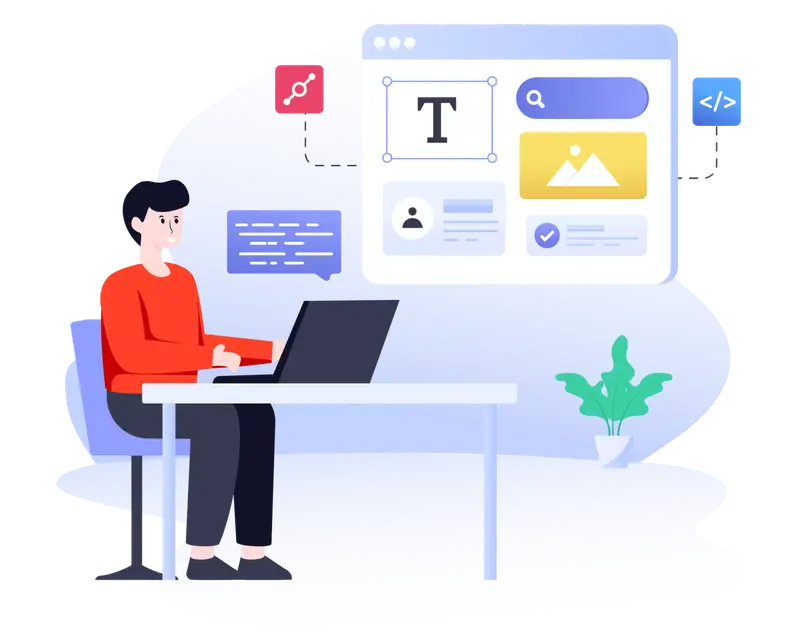“ITR-1 Form FY 2024-25 – Complete Guide to File ITR-1 Sahaj AY 2025-26”
ITR-1 Form FY 2024-25
Are you a salaried employee or a pensioner looking to file your income tax return? If yes, then the ITR-1 Form FY 2024-25 might be the right choice for you. This article explains everything you need to know about ITR-1 Sahaj – including who can file it, who cannot, what’s new this year, and how to file it correctly for the Assessment Year 2025-26.
🧾 What is ITR-1 Form (Sahaj)?
ITR-1 Form, also known as Sahaj, is the most commonly used income tax return form in India. It is specifically designed for resident individuals whose income sources are straightforward—primarily from salary, pension, one house property, and interest income. For Financial Year 2024-25 (AY 2025-26), the ITR-1 form remains a user-friendly option for taxpayers with income up to ₹50 lakh.
If your income is limited and doesn’t include capital gains or business profits, the ITR-1 Form FY 2024-25 is most likely the suitable form for you.
✅ Who Can File ITR-1 for AY 2025-26?
You can file ITR-1 if the following conditions are met:
- You are a Resident Individual (not NRI or RNOR)
- Your total income does not exceed ₹50 lakh
- Your income sources include:
- Salary or Pension
- Income from one house property
- Interest income from banks, deposits, or savings
- Family pension
- Agricultural income up to ₹5,000
- Long-Term Capital Gain (LTCG) up to ₹1.25 lakh under Section 112A
The addition of LTCG up to ₹1.25 lakh in the ITR-1 Form FY 2024-25 is a significant update that benefits salaried individuals who invest in equity mutual funds or listed shares.
🆕 What’s New in ITR-1 Form FY 2024-25?
Here are the key updates you should be aware of:
🔹 1. LTCG Reporting Up to ₹1.25 Lakh
For the first time, you can now report Long-Term Capital Gains (LTCG) up to ₹1.25 lakh from listed shares or equity mutual funds under Section 112A in ITR-1. This is a big advantage for retail investors and salaried individuals.
🔹 2. New Tax Regime is Default
The new tax regime is now set as default. If you want to continue using the old tax regime, you must opt out explicitly while filing the return. This choice must be made carefully based on your deduction eligibility.
🔹 3. Updated Excel Utility & Portal Support
The Income Tax Department has released a new and improved Excel Utility for ITR-1 with validation checks and faster processing. You can also file directly through the e-Filing Portal.
📁 Documents Required to File ITR-1
Keep the following documents ready when filing the ITR-1 Form FY 2024-25:
- Form 16 from your employer
- Form 26AS (Annual Tax Statement)
- AIS and TIS statements
- Interest income certificates from banks or post office
- Proof of deductions (80C, 80D, 80TTA, etc.)
- Capital gains statement (if applicable)
- Aadhaar card and PAN
💻 How to File ITR-1 Online – Step-by-Step
Filing the ITR-1 Form FY 2024-25 is easy. Just follow these steps:
1. Login to the Income Tax Portal
Visit https://www.incometax.gov.in and log in using your PAN, password, and captcha code.
2. Choose “File Income Tax Return”
Select the assessment year as 2025-26 and choose the ITR-1 form.
3. Select Tax Regime
By default, the new regime is selected. Change to the old regime if you want to claim deductions.
4. Enter Your Income Details
Fill in details from Form 16, bank interest, house property income, and LTCG if applicable.
5. Claim Deductions
Under the old regime, you can claim deductions under Sections 80C (LIC, PPF), 80D (Health insurance), 80TTA, and others.
6. Validate & Submit
After reviewing, submit your return and complete e-verification using Aadhaar OTP, net banking, or EVC.
📅 ITR-1 Filing Deadline for FY 2024-25
- Last date to file without penalty: September 15, 2025
- Revised return filing deadline: December 31, 2025
File early to avoid late filing fees and to get your refund faster.
📊 ITR-1 Applicability Quick Table
| Criteria | Eligible for ITR-1? |
|---|---|
| Resident Individual (ROR) | ✅ Yes |
| Income up to ₹50 lakh | ✅ Yes |
| One house property | ✅ Yes |
| Salary/Pension income | ✅ Yes |
| LTCG up to ₹1.25L (Section 112A) | ✅ Yes |
| Business or freelance income | ❌ No |
| Multiple house properties | ❌ No |
| Foreign income or assets | ❌ No |
✅ Proceed to Income Tax Payment for AY 2025–26
🔗 Click Here to Pay Tax Online (e-Pay Tax)
This link takes you to the official Income Tax e-Pay Tax page.
💳 Common Payments You Can Make:
-
Self-Assessment Tax (Challan 280)
-
Advance Tax
-
Demand Payment
-
Regular Assessment Tax
-
TDS/TCS by taxpayer (for deductors)
🧾 Steps to Make a Tax Payment:
-
Visit the official link above.
-
Click on “Proceed” under e-Pay Tax.
-
Login with PAN and OTP or continue without login (for certain payments).
-
Select Assessment Year: 2025–26.
-
Choose the type of tax (e.g., Self-Assessment Tax under Challan 280).
-
Fill in the details: PAN, name, address, tax amount.
-
Select payment mode (Net Banking, UPI, Debit Card, etc.).
-
Pay and download the receipt for records.
📌 Important Note:
-
Always verify PAN and Assessment Year before proceeding.
-
Save the BSR code + challan number from the receipt – you’ll need this when filing your ITR.
🔗 Step 1: Login to the Income Tax Portal
👉 https://eportal.incometax.gov.in/iec/foservices/#/login
Use your:
-
PAN (User ID)
-
Password
-
Captcha
-
Or OTP via Aadhaar-linked mobile
🔍 Step 2: Go to ‘e-Verify Return’
-
Click on ‘e-File’ → ‘Income Tax Returns’ → ‘e-Verify Return’
Here, you’ll see a list of ITRs filed that are pending for verification.
✅ Step 3: Choose a Verification Method
You can verify your ITR using any one of the following methods:
🟢 1. Aadhaar OTP (Quick & Easiest)
-
Click “Verify using Aadhaar OTP”
-
OTP is sent to your Aadhaar-registered mobile number
-
Enter OTP and submit
🔵 2. Net Banking
-
Choose your bank (e.g., SBI, HDFC, ICICI, etc.)
-
Login via Net Banking
-
Look for “e-Verify” option in the tax section
-
It redirects to Income Tax portal and completes verification
🟡 3. EVC via Bank Account / Demat Account
-
You must have pre-validated your bank or demat account
-
Generate EVC (Electronic Verification Code)
-
Enter the EVC to complete verification
🟣 4. Digital Signature Certificate (DSC)
-
Mostly used by companies or professionals
-
Upload signature file using a valid DSC token
🔴 5. Offline Mode (ITR-V Print & Post)
-
If you cannot e-verify, download ITR-V Acknowledgement
-
Print, sign (in blue ink), and send it to:
🙋 Need Expert Help?
If you’re unsure about deductions, tax regime choice, or have multiple incomes, connect with our team at ITR File India for professional ITR filing assistance. We ensure 100% accuracy, maximum refund, and on-time filing.
📞 Contact us or start filing now at: www.incometax.gov.in